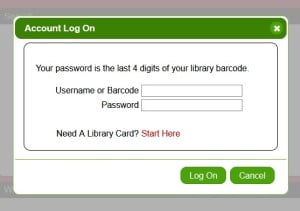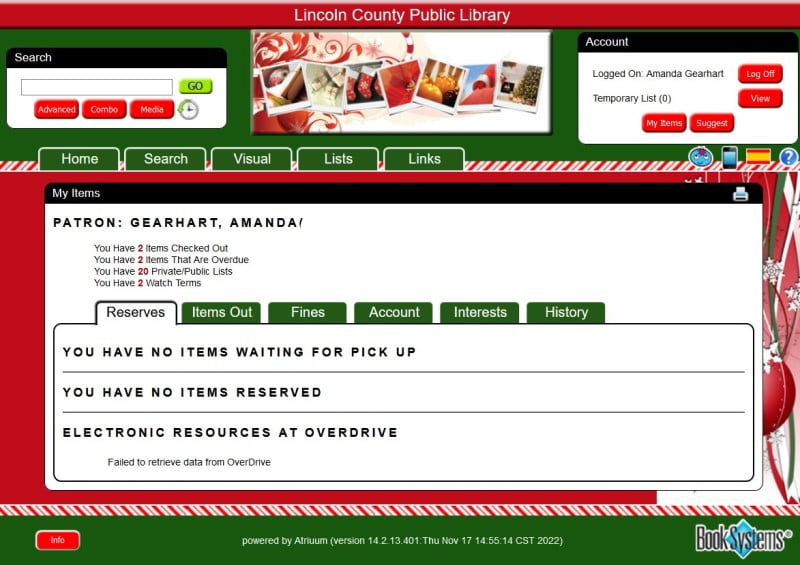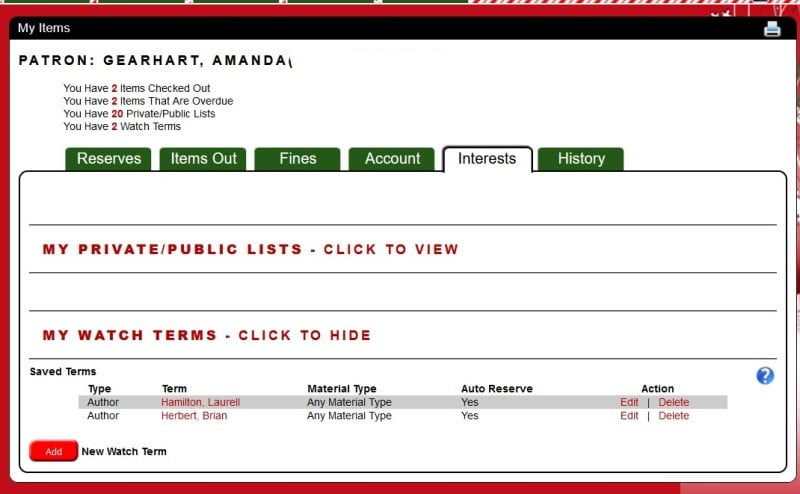You can set up your library account to automatically reserve new titles when they are added to the library’s collection. Please note that misspelled author names, subjects, and keywords may cause items not to reserve.
1. Go to the Online Public Access Catalog
2. Log on with your library card number and PIN. (Your PIN is the last four digits of the library card number.)
3. Click on “My Items”
4. Click on the “Interests” tab.
5. Click “My Watch Terms”
6. Click “Add”
7. Enter the Author’s name (last name, first name), series title, or subject
8. Select the “Yes” radio button to have new items automatically reserved.
9. If you only want to reserve books, you can select that from the Material Type list.
10. If you do not, select the “yes” radio button, materials will not be automatically reserved. You will receive a text message or email depending on your account preferences.